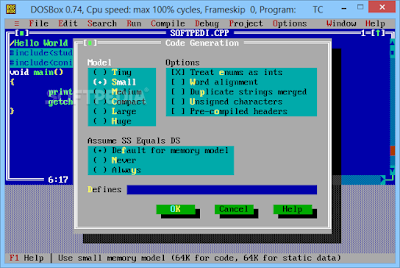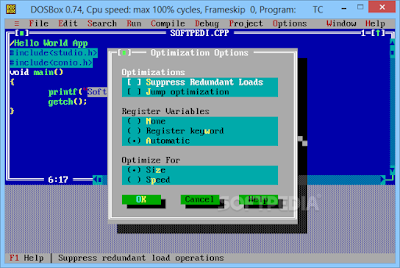Description
As we all know the Popular Turbo C 3 [C and C++ compiler by Borland] does not run well on 64 bit OS’s like Windows 7,Windows 8 etc,and on 32 bit OS’s they cant work fullscreen, so we have developed the emulated version of the same TurboC compiler within an environment called DosBoX which works on all OS’s Fullscreen
normal DosBoX installations require you to download DosBox separately and then mounting the turboc directory and all which was a headache..with our installer you don’t need to mount/configure anything everything is done automatically!.. Just install and Go! you can start using TurboC as soon as you install this..! Really Simple as 1…2…3…
normal DosBoX installations require you to download DosBox separately and then mounting the turboc directory and all which was a headache..with our installer you don’t need to mount/configure anything everything is done automatically!.. Just install and Go! you can start using TurboC as soon as you install this..! Really Simple as 1…2…3…
CLICK HERE TO FAST DOWNLOAD TURBO C++
http://turbo-c.en.malavida.com
History
The first release of Turbo C++ was made available during the MS-DOS era on personal computers. Version 1.0, running on MS-DOS, was released in May 1990. AnOS/2 version was produced as well. Version 1.01 was released on February 28, 1991,[1] running on MS-DOS. The latter was able to generate both COM and EXEprograms and was shipped with Borland's Turbo Assembler compiler for Intel x86 processors. The initial version of the Turbo C++ compiler was based on a front end developed by TauMetric (TauMetric was later acquired by Sun Microsystems and their front end was incorporated in Sun C++ 4.0, which shipped in 1994).This compiler supported the AT&T 2.0 release of C++.
Turbo C++ 3.0 was released in 1991 (shipping on November 20), and came in amidst expectations of the coming release of Turbo C++ for Microsoft Windows. Initially released as an MS-DOS compiler, 3.0 supported C++ templates, Borland's inline assembler, and generation of MS-DOS mode executables for both 8086real mode and 286 protected mode (as well as the Intel 80186.) 3.0 implemented AT&T C++ 2.1, the most recent at the time. The separate Turbo Assembler product was no longer included, but the inline-assembler could stand in as a reduced functionality version.
Soon after the release of Windows 3.0, Borland updated Turbo C++ to support Windows application development. The Turbo C++ 3.0 for Windows product was quickly followed by Turbo C++ 3.1 (and then Turbo C++ 4.5). It's possible that the jump from version 1.x to version 3.x was in part an attempt to link Turbo C++ release numbers with Microsoft Windows versions; however, it seems more likely that this jump was simply to synchronize Turbo C and Turbo C++, since Turbo C 2.0 (1989) and Turbo C++ 1.0 (1990) had come out roughly at the same time, and the next generation 3.0 was a merger of both the C and C++ compiler.
Starting with version 3.0, Borland segmented their C++ compiler into two distinct product-lines: "Turbo C++" and "Borland C++". Turbo C++ was marketed toward the hobbyist and entry-level compiler market, while Borland C++ targeted the professional application development market. Borland C++ included additional tools, compiler code-optimization, and documentation to address the needs of commercial developers. Turbo C++ 3.0 could be upgraded with separate add-ons, such as Turbo Assembler and Turbo Vision 1.0.
Version 4.0 was released in November 1993 and was notable (among other things) for its robust support of templates. In particular, Borland C++ 4 was instrumental in the development of the Standard Template Library, expression templates, and the first advanced applications of template metaprogramming. With the success of the Pascal-evolved product Delphi, Borland ceased work on their Borland C++ suite and concentrated on C++Builder for Windows. C++Builder shared Delphi's front-end application framework, but retained the Borland C++ back-end compiler. Active development on Borland C++/Turbo C++ was suspended until 2006.